Seit einigen Tagen ist die Windows 11 Version 24H2 im Release Preview Channel und als Windows Insider Preview ISO (microsoft.com) veröffentlicht worden.
Hello Windows Insiders!
Today, we are making this year’s annual feature update Windows 11, version 24H2 (Build 26100.712) available in the Release Preview Channel for customers to preview ahead of general availability later this calendar year.
Releasing Windows 11, version 24H2 to the Release Preview Channel | Windows Insider Blog
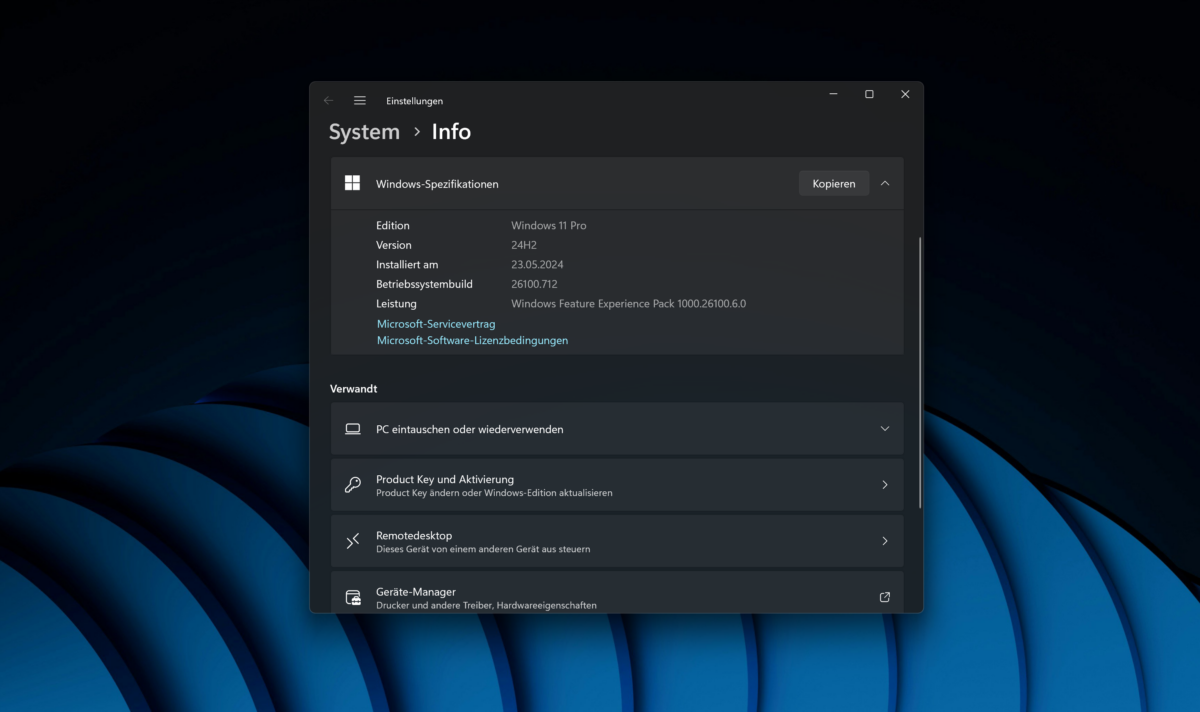
Windows 11, version 24H2* includes a range of new features such as the HDR background support, energy saver, Sudo for Windows, Rust in the Windows kernel, support for Wi-Fi 7, voice clarity and more. It also includes many improvements across Windows. For example, we are introducing a scrollable view of the quick settings flyout from the taskbar, the ability to create 7-zip and TAR archives in File Explorer (in addition to ZIP), and improvements for connecting Bluetooth® Low Energy Audio devices. We will be sharing more details in the coming months on many of the new features and improvements included as part of Windows 11, version 24H2 leading up to general availability. Please note that the new AI features such as Recall announced earlier this week will not be available on your PC after installing this update today as they require a Copilot+ PC. For more information on those new AI features and Copilot+ PCs, see this blog post here.
As part of this update, we’re also evolving the Copilot** experience on Windows as an app that will be pinned to the taskbar. This enables users to get the benefits of a traditional app experience, including the ability to resize, move, and snap the window – feedback we’ve heard from users throughout the preview of Copilot in Windows. This model also allows Microsoft to more agilely develop and optimize the experience based on user feedback. This change will be making is way to Insiders in the Canary, Dev, and Beta Channels shortly.
And finally – ISOs are now available for download for Windows 11, version 24H2 via the Windows Insider ISO download page.
Releasing Windows 11, version 24H2 to the Release Preview Channel | Windows Insider Blog
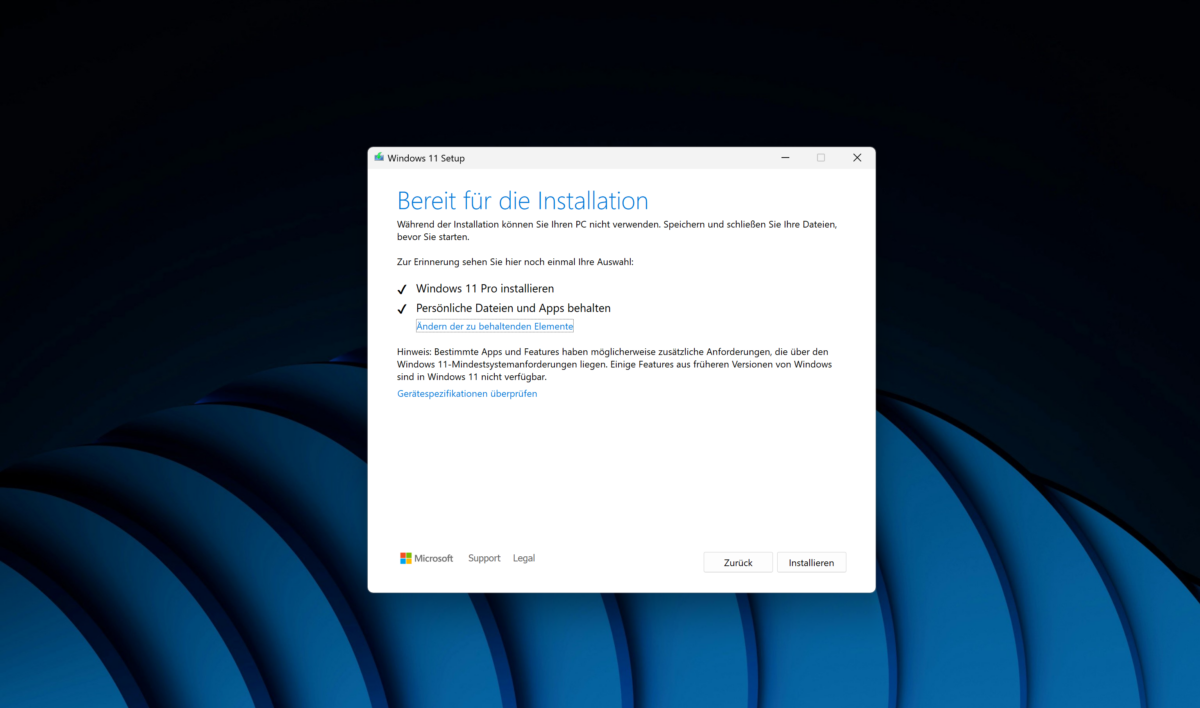
Bei einem Inplace-Upgrade via ISO muss die System reserved Partition erweitert werden, wenn „We couldn’t update system reserved partition“ gemeldet wird. Dies ist mit dem Free tool to extend system reserved partition in Windows 10 (hdd-tool.com) möglich.